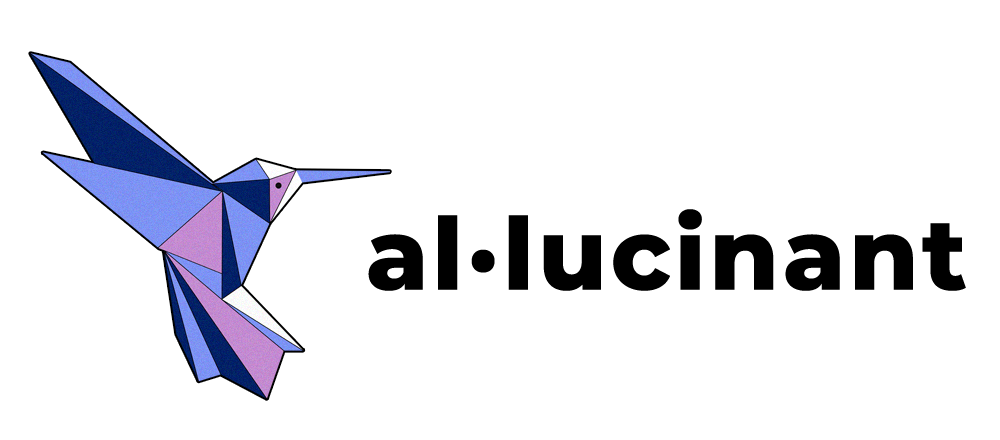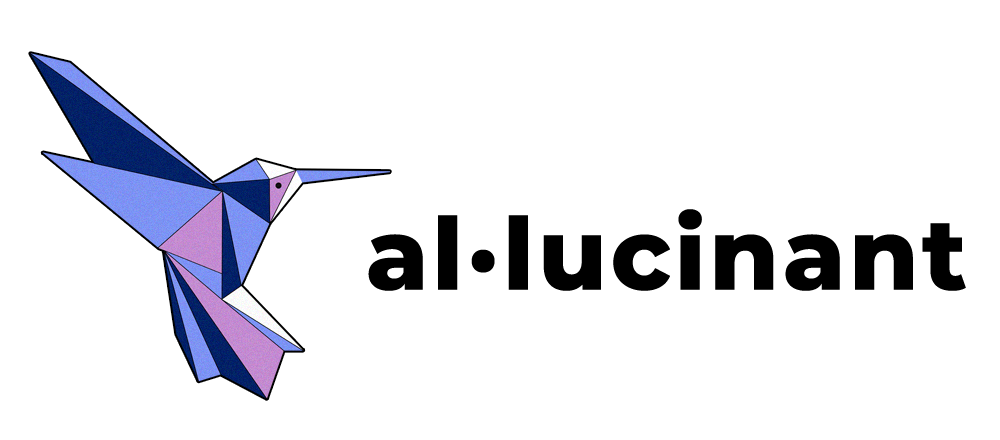You have a website that was supposed to be the digital showcase of your business. You invested the resources in creating it and you continue to invest them in maintaining it. But it doesn’t appear in Google search results and, as a consequence, no user can actually see it.
If you wonder why your website doesn’t appear on Google, or why only certain pages (URLs) show up, and what is the solution, keep reading. We have summarized Google’s mechanism of displaying URLs in search results and possible causes that may impede this process.
3 phases
Google has 3 main stages to including a URL in its search results:
- Crawling
- Indexing
- Showing in search results
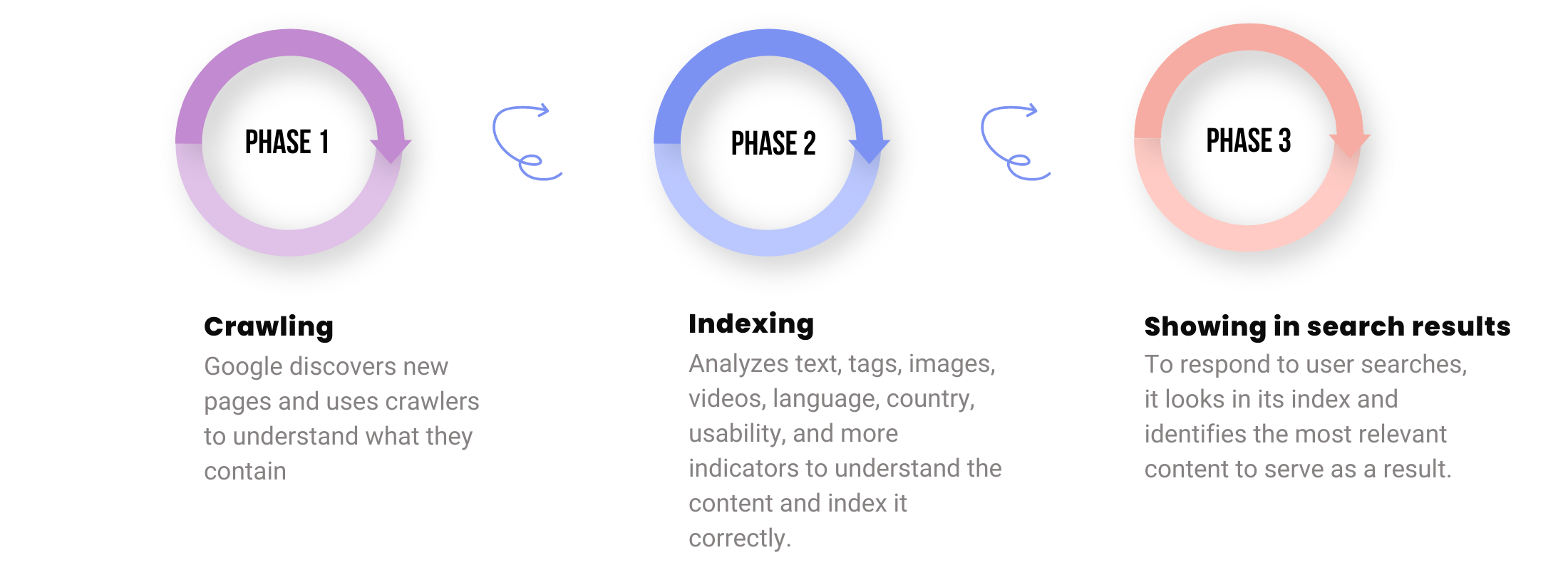
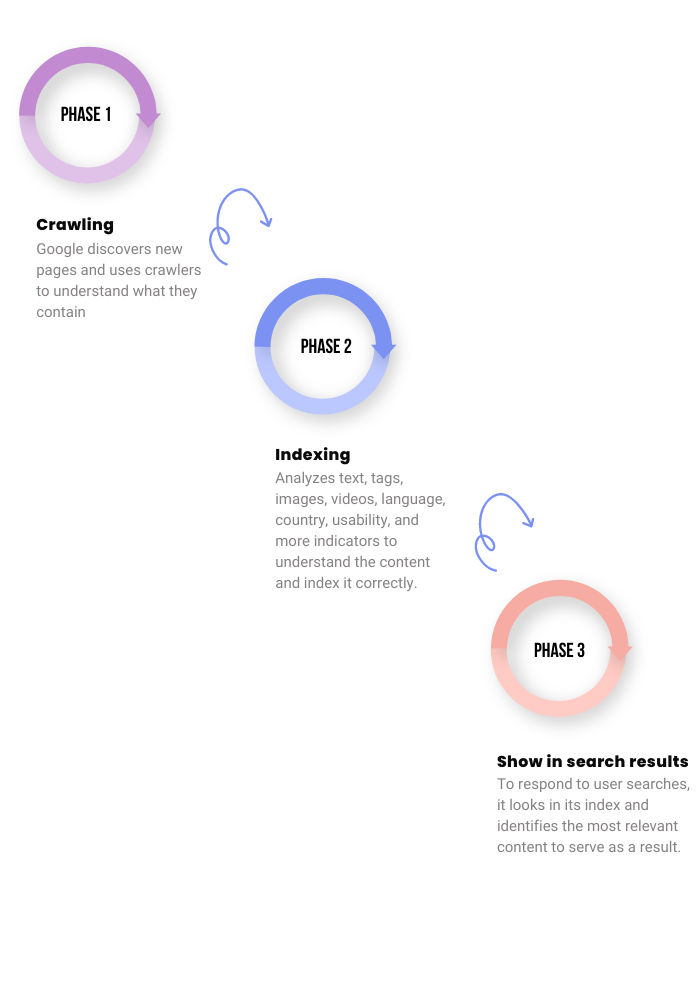
Crawling
There are 2 steps in this first phase: URL discovery and URL crawling.
First of all, Google has to discover the newly added pages. This does not happen simply with the creation of a page. It is done by:
- linking the new page within existing pages
- adding sitemap in Google Search Console
- manually adding pages in Search Console
After discovering the URL, Google analyzes it with its crawlers to understand what it contains. But sometimes crawlers can’t crawl a page and the most frequent reasons for this are:
- the website owner hasn’t given permission for crawling
- the robots.txt is obstructing access
- server problems
Indexing
When crawling a webpage, Google tries to understand its content, so that it can be indexed and then displayed in the correct search results.
Among the components that Google analyzes in this process are:
- text
- tags and attributes
- images
- videos
It also considers:
- the language of the page
- the native country
- usability
- backlinks
In this phase, Google also determines if a URL is canonical, that is, if it is the most representative of a set of duplicate pages on your site.
Some reasons that may prevent page indexing are:
- no-index code
- design or usability problems
- low-quality content
Show in search results
When a user performs a search, Google reviews its index to find the most relevant results that best match what the user is asking.
Relevance is determined based on several factors, the main ones being user location, language, device type.
A page may not appear on Google because:
- a code is preventing it
- content is irrelevant to the search
- content is of low quality
Conclusion
If Google doesn’t discover a URL, it won’t be able to crawl it. If it can’t crawl it, it won’t index it. And if it can’t index it, it won’t show it in its results.
The process that helps overcome these three phases of Google is SEO. You can check out our series of articles on How to do SEO? and also stay tuned for future posts on the subject.
Do not miss anything and follow us on Instagram and LinkedIn.