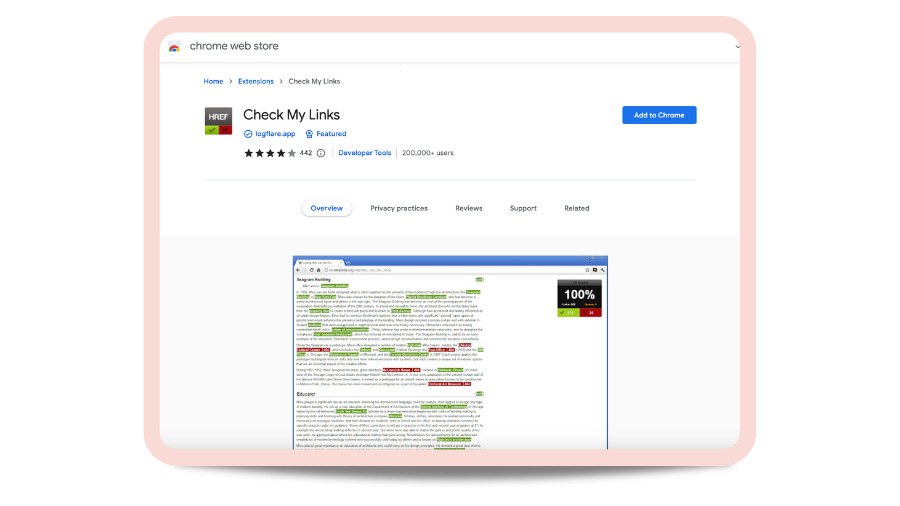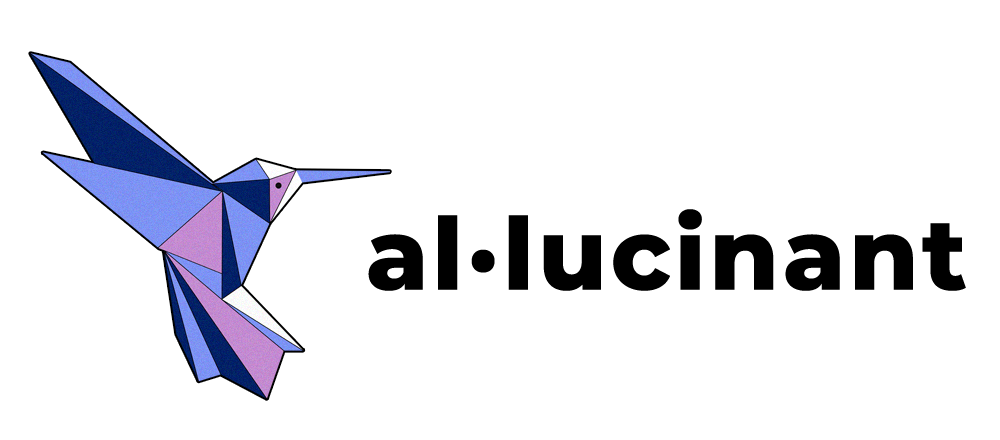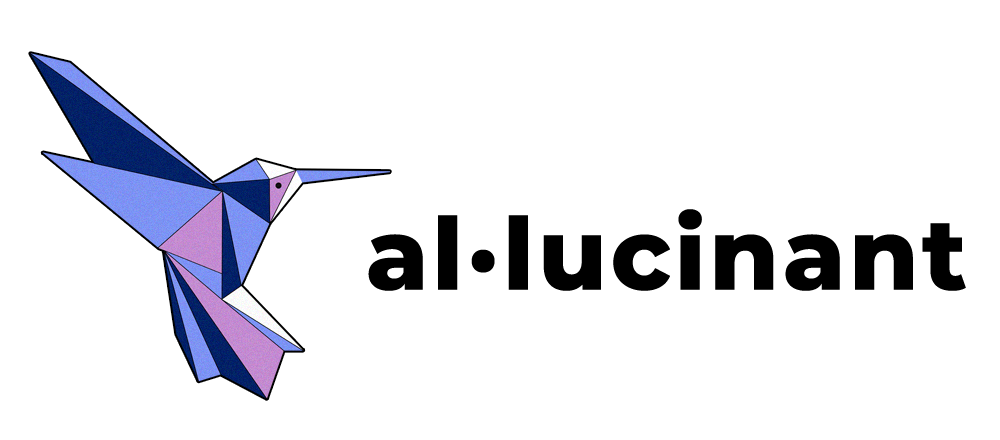Google Chrome extensions can be added from the Chrome web store. They are super useful for a variety of tasks, including content creation, design, and website analytics.
In this first part, we’ll look at four Chrome extensions for SEO (Search Engine Optimization). If you’d like to learn even more about SEO and how to improve your website and content accordingly, check out our Basic Search Engine Optimization Tips.
Keyword Surfer
Keyword Surfer is a free extension that shows you tons of useful information related to keywords (find more about what are keywords). You can see search volumes, cost per click, keyword suggestions (super useful!), related terms, visibility metrics, and on-page data.
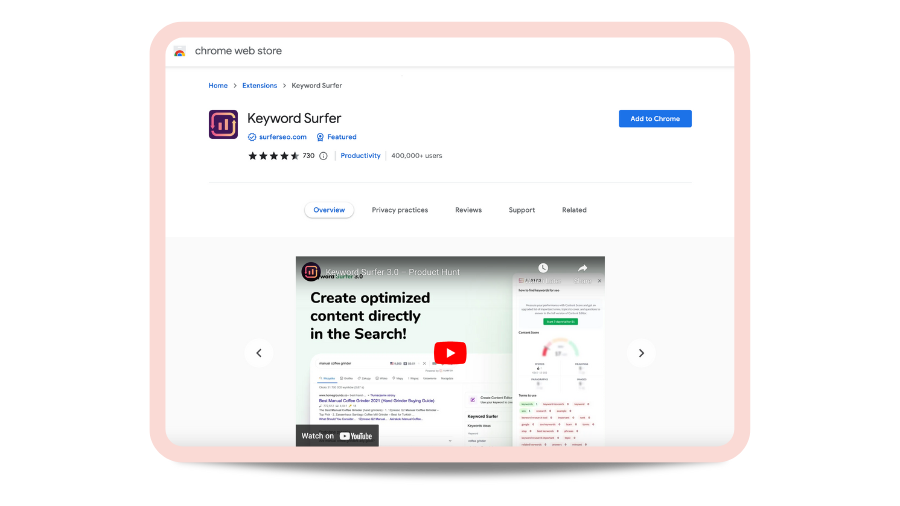
META SEO Inspector
META SEO Inspector is a free extension that allows you to inspect the metadata (for example, alternative text of images, headings, links, and more) of your web pages. It indicates any problems and suggests tips for improvement. For example, you will be able to see which images on your website miss titles (titles are important for SEO), whether you’ve used a certain heading type (H1, H2 or other) far too many times, and more insights.
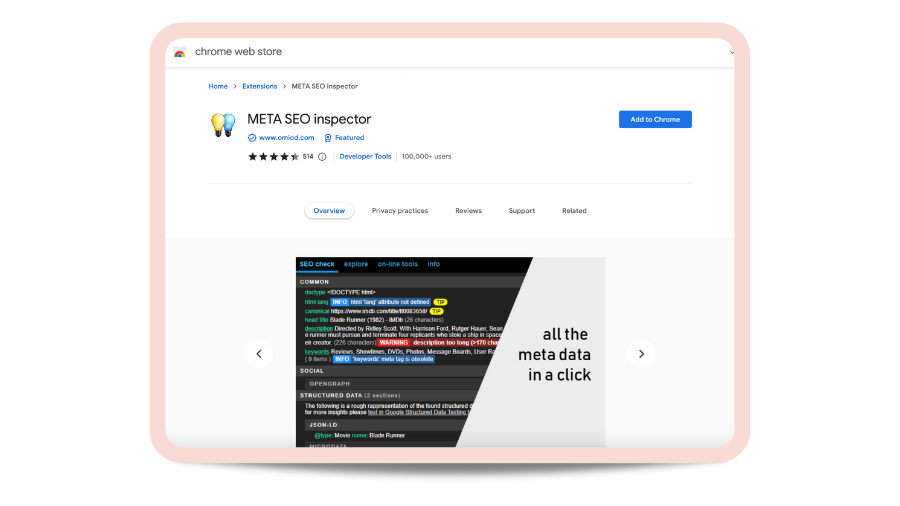
Check my links
Check my links is an extension that crawls through a webpage and looks for broken links. It’s important to remove links that no longer work because they’re bad from a user experience perspective, as well as in terms of Google bots that crawl your website.