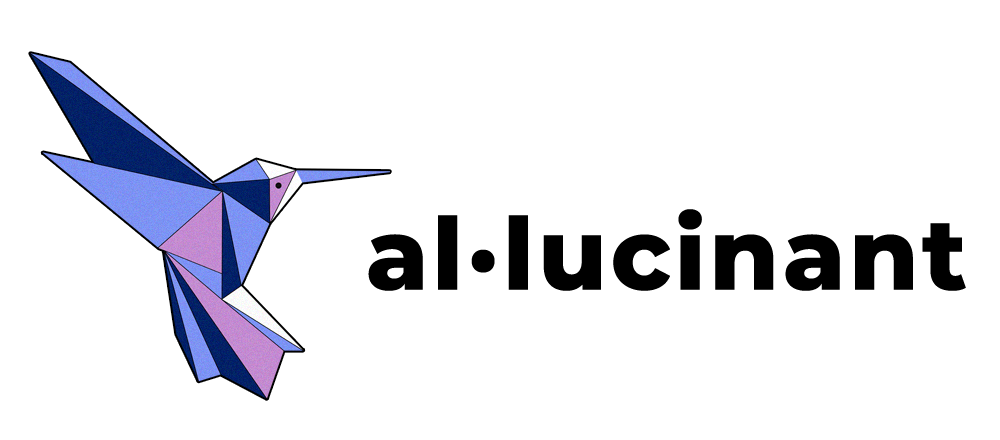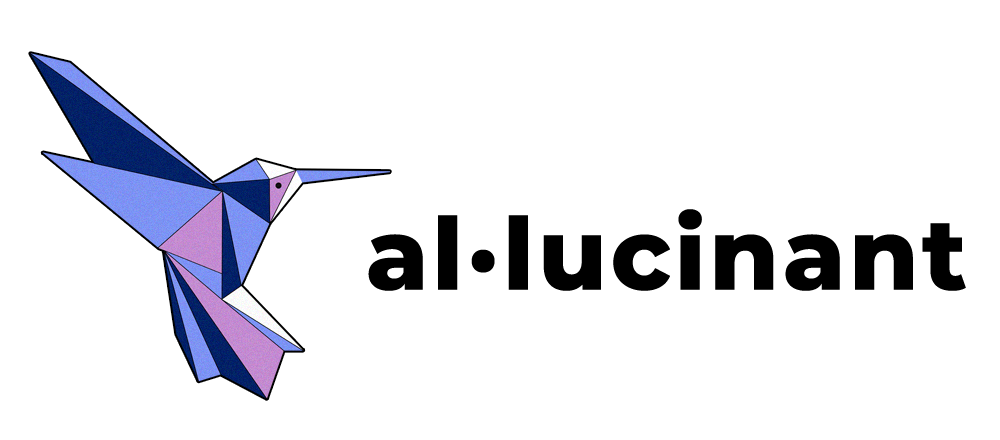Running an e-commerce website is no small feat. With the digital marketplace becoming increasingly competitive, it’s crucial for business owners to optimise their online stores to drive sales effectively.
To ensure that your e-commerce website not only attracts visitors but also converts them into buyers, focus on creating a seamless user experience that guides them from the landing page to the final purchase without distractions.
Here’s a breakdown of each feature necessary to keep users engaged and reduce website and cart abandonment.
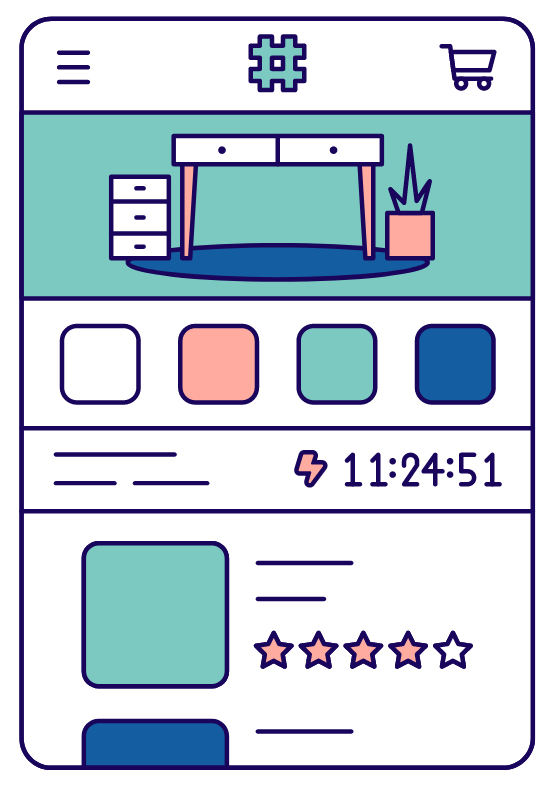
1. User-friendly design
Your website should be designed with the user in mind, featuring an intuitive layout that guides visitors effortlessly from one section to another.
This includes a well-organised menu, streamlined navigation, and responsive design that looks great on all devices. Opt for a clean, attractive design that highlights products without overwhelming users with too much information or clutter.
Also, make sure you have clearly organised product categories so users can easily find their way and browse through the exact products that interest them.
2. No distractions or friction
To prevent users from leaving, the buying path should be as clear and straightforward as possible.
Eliminate distractions that could divert your customers away from completing their purchases. This means optimising every page for quick loading, avoiding unnecessary pop-ups and links, simplifying forms, and clearly labelling steps in the buying process.
Avoid any confusing terminology and ensure that all promotional messages are relevant and enhance the shopping experience rather than distract from it. Keep the focus on the products and the buying process.
3. High-quality product descriptions
Product descriptions play a pivotal role in customer decision-making. They should be comprehensive enough to answer all potential questions and reassure customers about their purchase.
Use bullet points for easy scanning, highlight key features, and include information about the benefits of each feature. High-quality images and videos can also help customers better understand the product and reduce uncertainty that might lead to cart abandonment.
PRO TIP: A zoom function for your product images is an absolute game-changer. It allows users to see materials and fabrics up close, and can help them make up their minds in case of doubt. It can also spare you potential returns.
For more tips on how to nail ecommerce product description check out our post The art of ecommerce product descriptions.
4. Customer reviews
Social proof is the invisible salesman. Genuine reviews from other customers build trust and reduce uncertainty.
Feature them prominently, and don’t shy away from the less-than-perfect ones. A mix of opinions not only appears more genuine but also provides you with valuable feedback.
5. Transparent terms & conditions
Transparency is key to building trust. Clearly display your terms, conditions, and return policies in an easy-to-find section before the checkout process begins, or even better – within each product description.
This helps set the right expectations and reduces last-minute surprises that could lead users to abandon their carts.
6. Support options
Immediate access to help can be the difference between a sale and an abandoned cart.
Include an easily accessible FAQ section, and consider implementing a chatbot or live chat feature that can provide real-time assistance. This ensures that any queries or concerns are addressed promptly, keeping the user on the path to purchase. Support is crucial for customers who need quick assistance without the hassle of a phone call or email.
7. Visible checkout progress
Show customers a clear progression through the checkout process with a visual indicator, such as a progress bar.
Knowing how many steps remain reduces frustration and encourages completion, as users can see that the end is near.
8. Cross-selling opportunities
Intelligently suggest related products based on the user’s current selections without being intrusive.
These suggestions should feel like helpful recommendations rather than aggressive sales tactics. Properly executed cross-selling can enhance the shopping experience and increase the average order value.
9. Simplified data collection
Minimise the number of fields in forms and only ask for essential information.
This not only speeds up the checkout process but also reduces the cognitive load on users, making them more likely to complete the purchase.
In addition, asking customers for unnecessary personal data can make them lose trust in your ecommerce and perceive it as a scam.
10. Guest check-out option
Offer a guest checkout option to accommodate users who prefer not to create an account.
Filling out the necessary info to create an account can be another level of friction preventing your ecommerce from making sales. Reducing barriers like this can significantly lower the chance of cart abandonment.
11. Smooth payment process
It seems like an obvious thing, but when was the last time you checked if your payment methods were all working fine?
Ensure you have no broken links, no faulty integrations, and your payment process is seamless and secure.
Support multiple payment methods to accommodate various preferences and ensure each method is secure and easy to use.
Clearly explain each step in the payment process, and provide immediate confirmation once the purchase is complete.
12. Prominent calls-to-action
Make sure your CTAs are visually distinct and placed logically throughout your website. They should encourage users to take action without causing annoyance or distraction.
Find out more about best practices in placing CTAs in our post How much CTA is too much CTA.
13. Limited-time offers and stock indicators
Inspiring a sense of urgency can be a great neuromarketing technique. Use it wisely with limited-time offers that compel users to make a decision before time runs out, effectively reducing the likelihood of them leaving the site to “think about it.”
You can also show real-time stock levels to create a feeling of scarcity. This can encourage users to purchase immediately rather than risking the item running out.
14. Effective follow-up
For users who do abandon their carts, send a well-timed follow-up email that gently reminds them of their unfinished purchase and perhaps offers a small incentive to complete it.
Keep the communication to a minimum to avoid spamming.
15. Mobile optimisation
We say optimise, but what we actually mean is that your ecommerce should be designed with a focus on the mobile version. If not, it’s destined to lose customers.
Google recently made its search results mobile-first, a change that had been in the works for some years. This means it prioritises the mobile versions of websites when recommending them in search results. More about this in our video.
So your ecommerce should look and function flawlessly on any device, especially smartphones. Touch-friendly interfaces, fast loading times, easily accessible and selectable elements are non-negotiable.
Test rigorously across different devices to ensure a smooth shopping experience that adapts to the user’s screen and preferences.
Conclusion
Integrating these features assures your ecommerce website can provide a more efficient, enjoyable shopping experience that not only retains customers but also drives sales and increases brand loyalty.
Remember, the goal is to make the buying process as frictionless and reassuring as possible. Each of the strategies above focuses on different aspects of the purchasing journey, addressing potential pain points and optimizing the user experience to guide the customer smoothly through to a successful purchase.
Focus on user-friendly design, clear communication, and strategic marketing to significantly reduce bounce rates and cart abandonment, ultimately leading to higher conversion rates and maintaining competitiveness in the online marketplace.