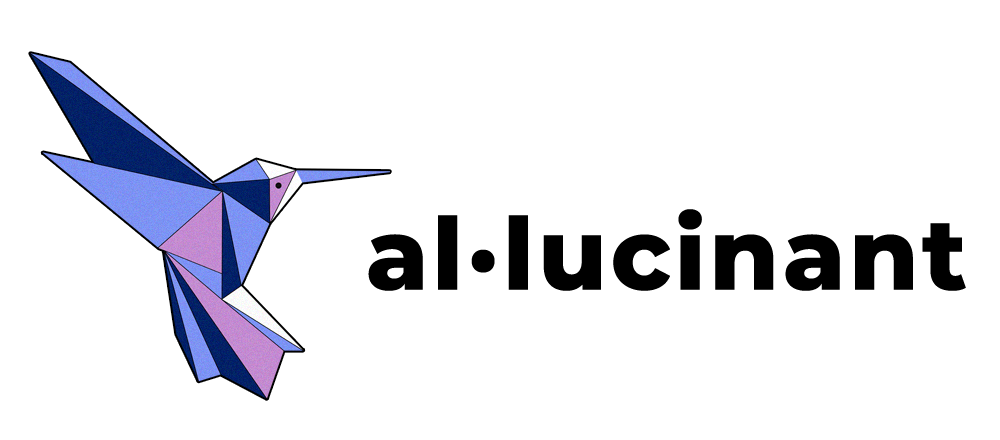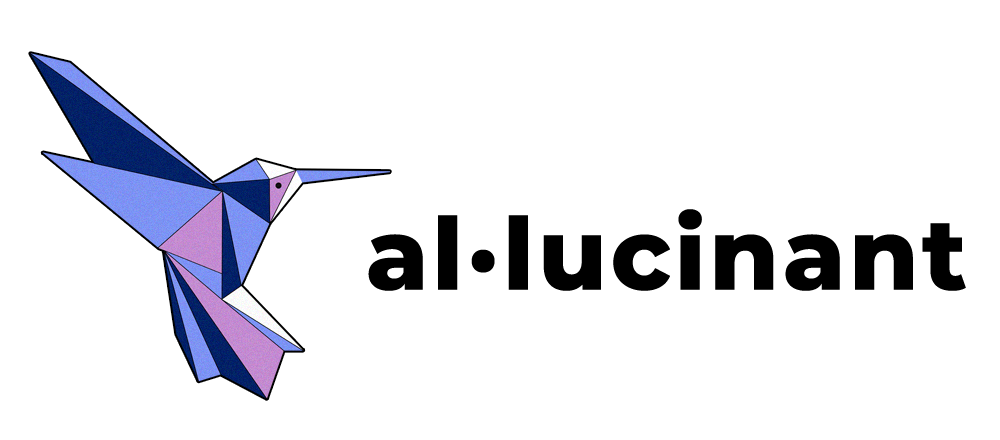Whether you operate a small, mid-size, or large law firm, social media should be a key part of your communication strategy, with LinkedIn as an essential platform.
This is because your potential and current clients are active there, making it an ideal space for direct engagement, distinguishing your firm from competitors and highlighting its expertise.
Check out our LinkedIn guide for law firms, including thoughts on Company pages, Showcase pages, content, engagement and training.
1. Company page
Set-up
In case you are just starting with LinkedIn, the first thing to do is create a company page for your law firm. You can do this from the Work menu in the top right corner after which you’ll be prompted to complete your firm’s data. It’s an easy and straightforward process, but for any help you can always check LinkedIn’s guidelines and best practices.
Customize
New to LinkedIn or not, make sure to include a logo and cover image with good resolution, as well as a tagline that transmits the most important features of your firm in 120 characters (that’s the limit).
The About field is where you can share more detailed firm information. We still suggest you keep it succinct and to-the-point, as users have little to no time to go over extensive descriptions. Most of them will just scan the text for any keywords and it’s up to you to make this easier for them.
Use short paragraphs, bullets or other symbols to highlight what services you provide and why users should choose you. LinkedIn doesn’t have any formatting options, and we advise against using external websites to convert your text into bold, italic, etc. Learn more why you shouldn’t be using ‘fancy’ fonts on LinkedIn and other social media.
Don’t forget to include an Action button, where you can choose between Contact us, Learn more, Register, Sign up and Visit website. Our advice is to bet on the Visit website one, as this would give users the chance to explore more about your firm, while also generating website traffic.
Perks
There are plenty of additional things you can do from the company page, such as post events and jobs, boost updates and invite connections.
One option we find especially interesting is the lead gen form. Its purpose is to collect leads directly on your company page. When you create the form, you can choose between different CTAs (call to action) buttons, among which the most flexible one is Get started. Anyone can just click on it and leave their contact details in compliance with your Privacy Policy (there’s an option to link to it).
Once you’re done with the technicalities, the most important thing is to keep your company page updated in terms of firm information, and active in terms of content.
2. Showcase pages
Showcase pages do exactly what their name suggests – they showcase a specific product or service.
Say you are a full-service law firm, but lately you have been especially active in the tech sector, keeping track of the ongoing legal and regulatory changes. You may consider creating a showcase page to reflect your focus on this sector.
You can share articles, videos, alerts, thought leadership, predictions, and present your dedicated team. This way, existing and potential clients, who are only interested in this sector, can follow and engage with a dedicated page instead of scrolling through content on your main company page that doesn’t really apply to them.
If you want, you can still reshare everything from the showcase page onto the company page, so rest assured, your company page won’t lose on any content.
But having a showcase page for a specific practice area, sector or service, and segmenting your content, can be highly valuable to your clients, as it keeps them informed about the things that actually matter to them, without the unnecessary burden of irrelevant content.
3. Content
For law firms, LinkedIn should be all about sharing content. There are two main reasons for this:
• Content is added value for your existing and potential clients
• Content is an effective way to demonstrate your expertise and knowledge
Both of these are strong competitive advantages and can make a difference when a potential client decides to engage one firm or another. However, they are only true if your content is created with the purpose of helping, informing and educating.
What kind of content?
The exact kind of content to share on LinkedIn depends on each individual firm, but the following content pillars can be applied almost universally:
• Articles and other formats that analyse legal topics, developments and caselaw
• News, including client alerts (legislative, regulatory and other important changes) and firm news (completed deals and cases, events, webinars and speaking opportunities)
• Any kind of content aimed at getting to know your firm better (spotlight on individuals, new team members, pro bono work and CSR)

A combination of these three pillars, with a stronger focus on the first one, can make your LinkedIn feed a source of valuable information, both in terms of your clients’ business needs and in terms of touching base with your network.
Being out there and sharing your thought leadership, knowledge and insight also demonstrates that you’re thriving and on top of developments in your field. Ultimately, all of this contributes to distinguishing your firm among competitors.
Good practices
Some good practices in terms of sharing LinkedIn content include:
• Keeping post descriptions short and to the point: just share the most important takeaway from the article, podcast or other piece you’re sharing
• Using call to action (CTA) messages (ex.: visit our web to read the full article, click here to register, leave us a comment or message if you have any questions, etc.)
• Using visuals: Visuals can help drive attention to your post. Remember, we all scroll through our feeds and don’t really stop to read every single post that appears. There’s a great chance that valuable content is lost simply because the post wasn’t visually appealing enough.
So our advice is firstly to never post anything that contains pure text, and secondly, to create various templates for different occasions (an image/pdf template for articles, an image template for news, etc.). Even when you share a link to your website and a thumbnail automatically appears – remember you can change that with a custom image from your template selection.
If you are looking for easy design software, Canva is a favourite of many businesses. It has a paid and free version and offers a great selection of different templates which you can additionally customize yourself to make them more original.
• Never sharing a link without any additional description (regardless of whether it’s a link to your website, a re-shared LinkedIn post or anything else)
• Varying between formats (images, documents, videos)
4. LinkedIn Newsletter
The LinkedIn Newsletter is a relatively new option for companies, but probably the most useful one the platform has introduced in recent years.
You know how time consuming email marketing can be, even with all the automations and systems that do the work for you. It’s still all about collecting contacts, segmenting them, customizing templates and so on. LinkedIn offers you the same, if not better opportunity, without the hassle.
We are not suggesting that you give up on email marketing – it’s still an amazing way to maintain connections with clients and leads. But we do suggest you benefit from the LinkedIn newsletter ASAP.
It makes it possible to share your content regularly by publishing articles at the cadence you choose. Subscribers receive a push notification and email after each new edition of your company page newsletter.
You can put together a compilation of some or all of your posts from the past week/month and give your readers another chance to check out your content in case they’ve missed it. For detailed instructions on how to create and update your newsletter on LinkedIn check their help page.
5. Engagement
A primary function of social media is to engage with audiences. As a first step towards a more effective engagement, remember to always respond to comments. Regardless of whether it’s a direct question, a simple “Good job” comment or even a negative remark, your response is required.
Comments, together with re-sharing, are the ultimate form of engagement on social media (yes, much more than likes) and acknowledging and interacting with them is essential for keeping the conversation going and letting your audience know they’re being heard.
To take things to the next level, you can foster engagement yourself by calling followers and other users to some sort of action. Ask them to share their thoughts about the topic at hand, or to ask questions if they have any doubts.
Polls are another great way to spur interaction, while learning important insights about your audience. For instance, you can share a poll asking your followers if they’d like to hear more about trends in tax law. Or if they prefer to learn about legal topics in a written or video format.
In conclusion, it’s all about showing that you are actually listening to your audience and considering their needs and preferences when building your content.
6. Training
Your team members are your principal brand ambassadors. In this sense, what each of them does on LinkedIn is as important as the way your Company page is managed, if not more.
To make sure everyone is up to date with the optimal ways of using LinkedIn, you can organise internal training.

Your in-house marketing experts or an external agency can help your lawyers learn more about best practices, ways to grow their networks and to engage more actively with your Company page (for instance by sharing firm content). This way, you can substantially increase your reach on LinkedIn and benefit from engaging the connections of all of your team members.